

Entry content

Entry content

Entry content
Entry content

Entry content
Entry content

Entry content

Entry content
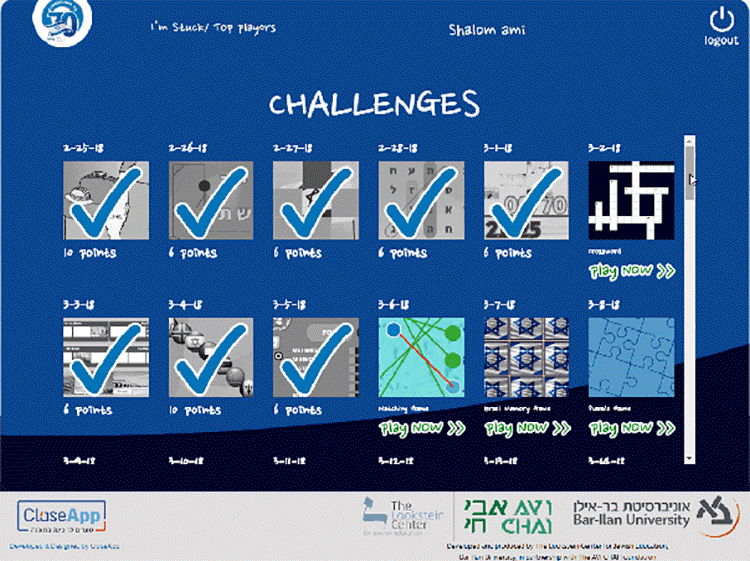
Entry content
Entry content
Entry content
Entry content

Entry content
Entry content
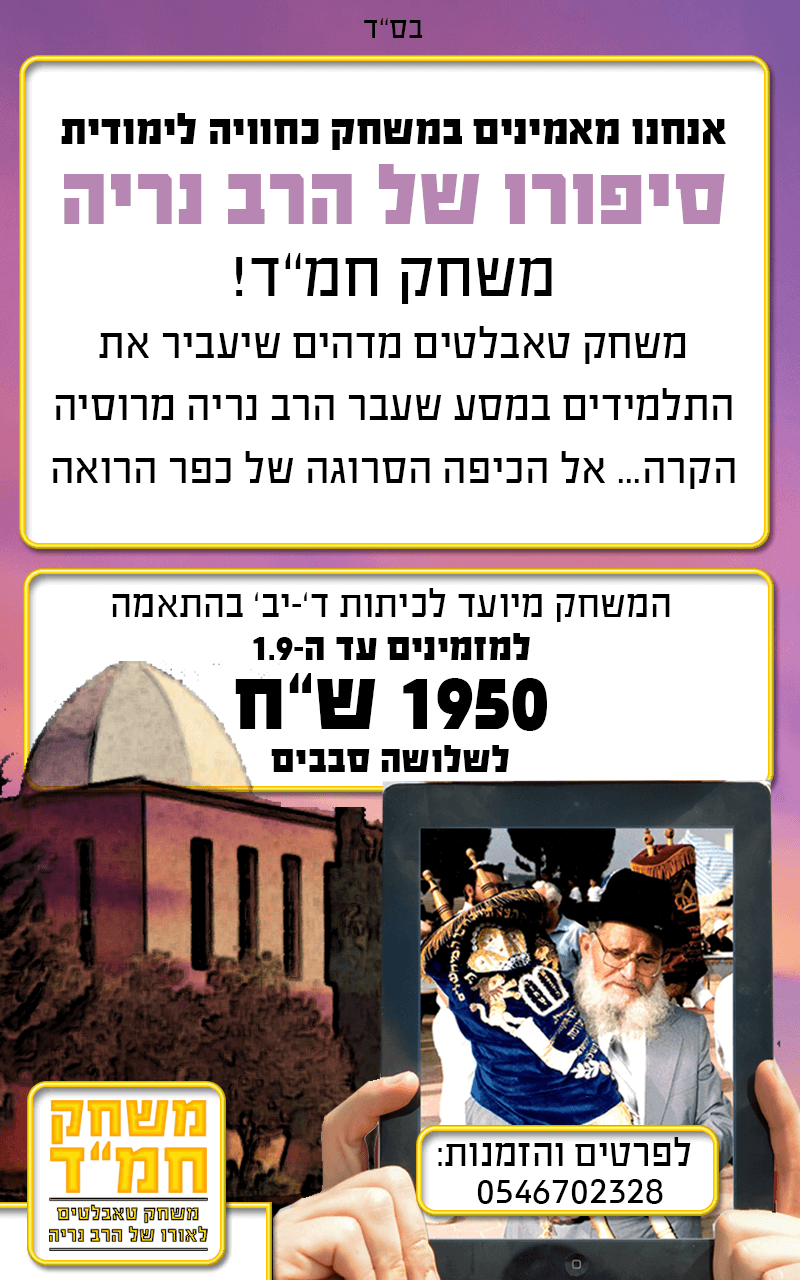
Entry content

Entry content

Entry content

Entry content

Entry content
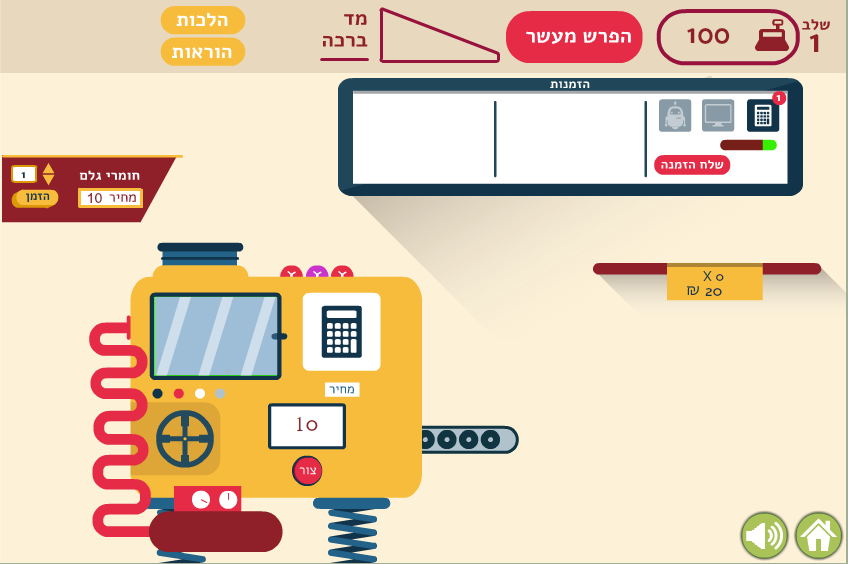
Entry content

Entry content

Entry content

Entry content

Entry content
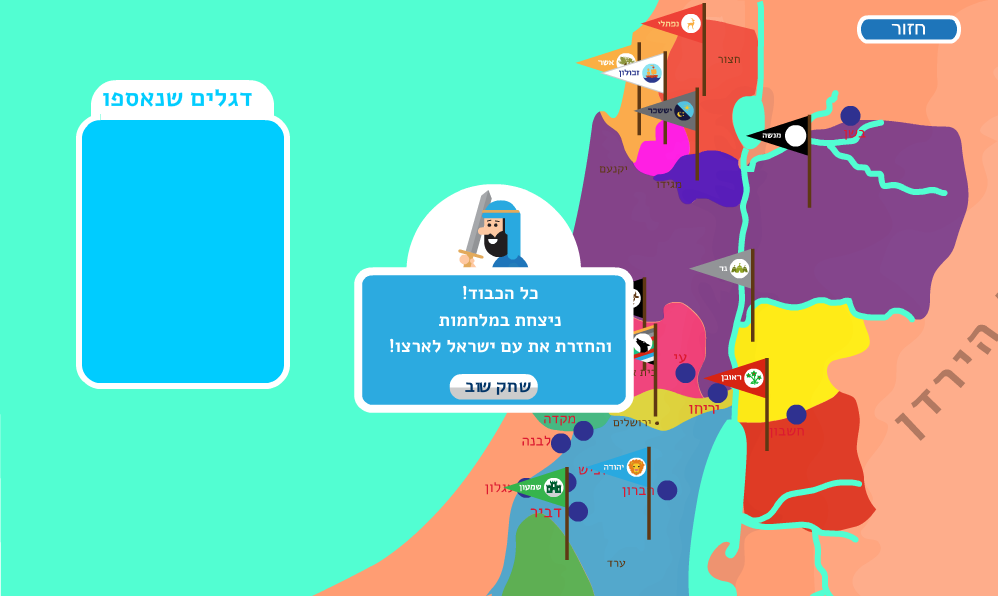
Entry content

Entry content
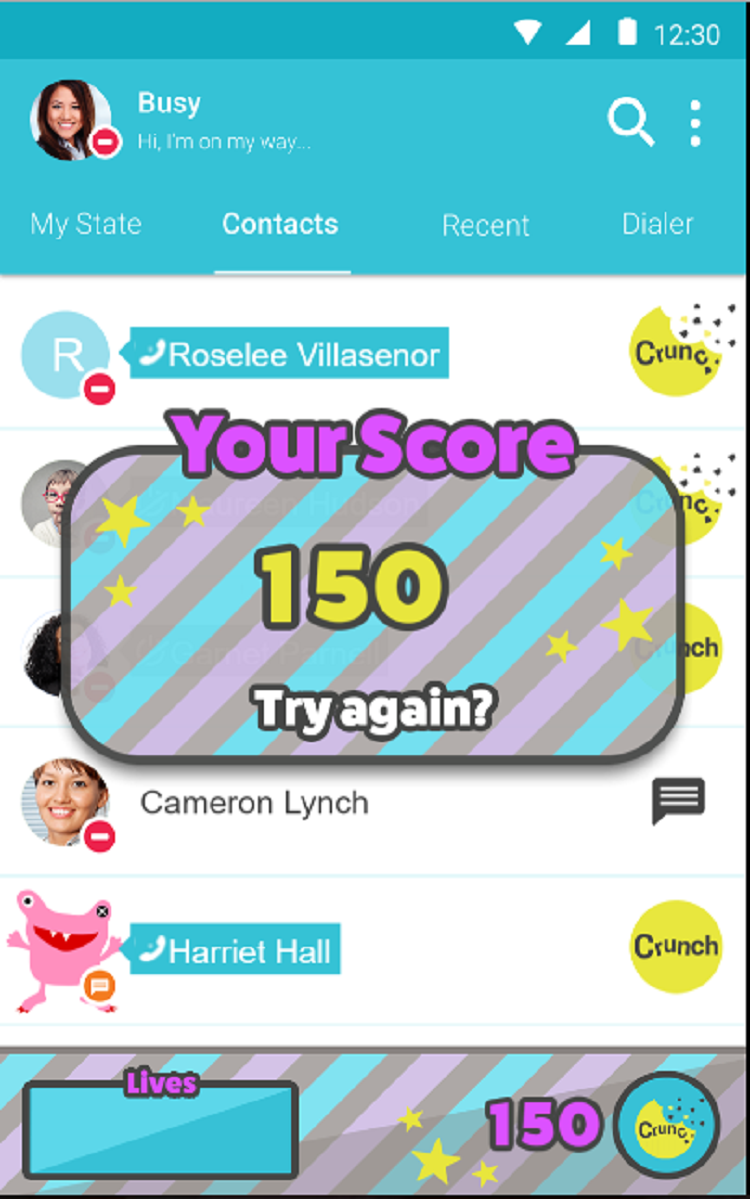
Entry content
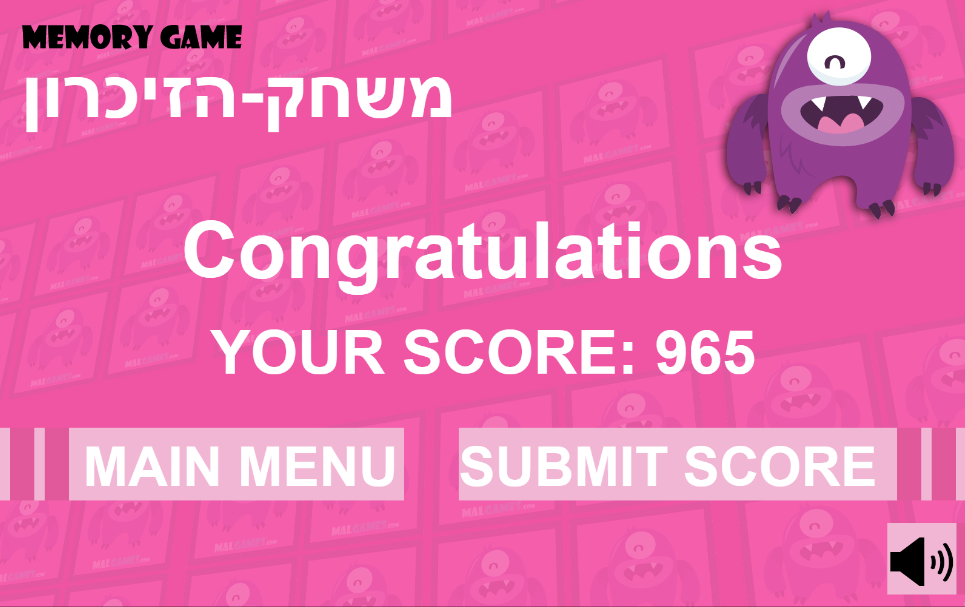
Entry content
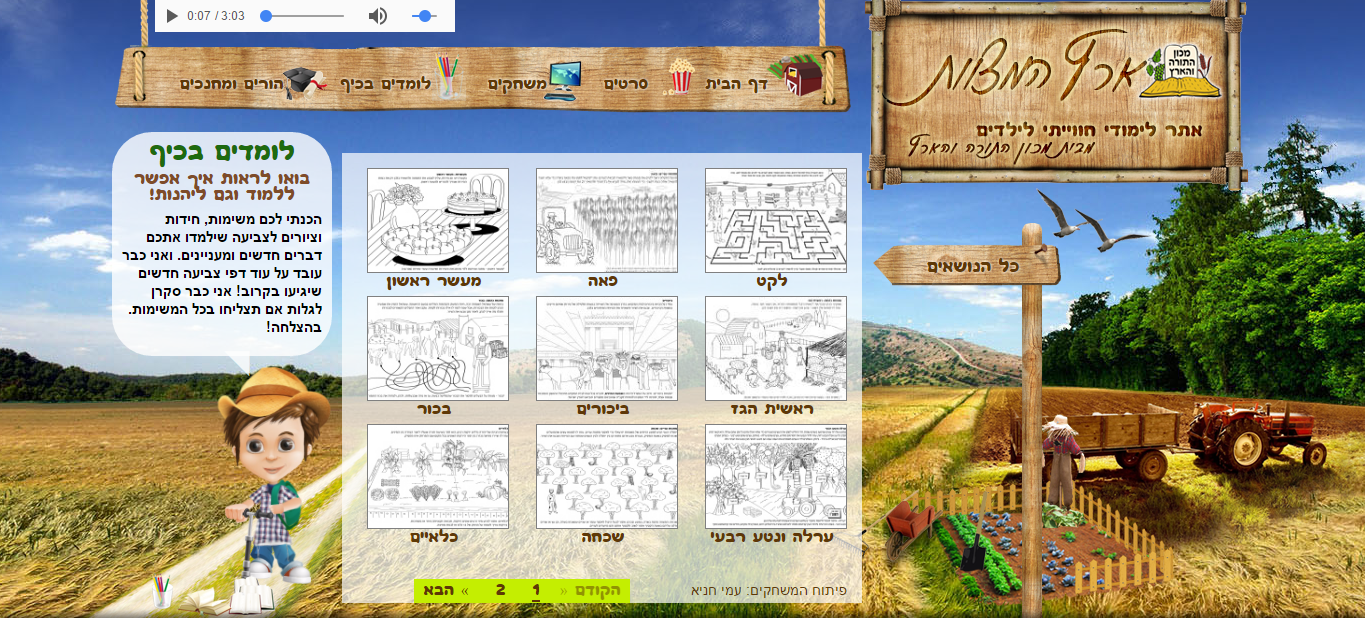
Entry content

Entry content

Entry content
Entry content
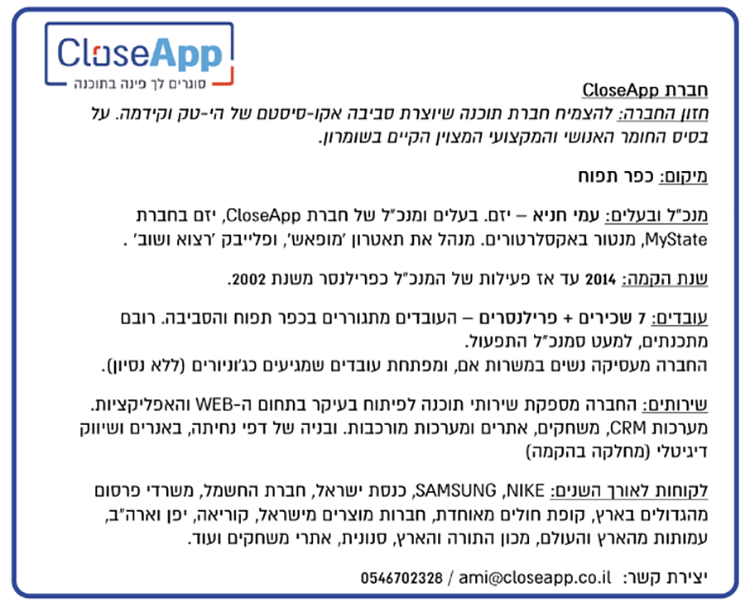
Entry content

Entry content

Entry content
Entry content
Entry content
Entry content

Entry content
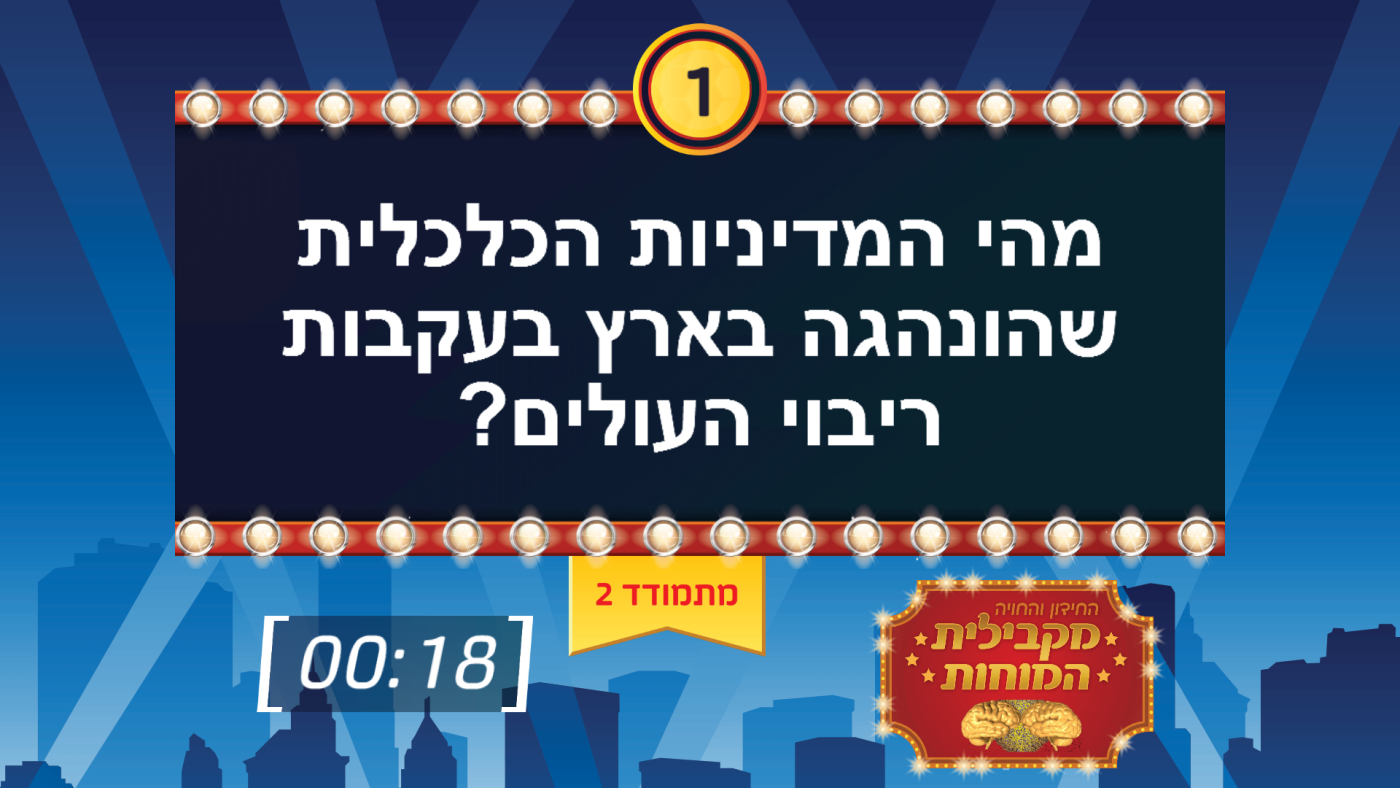
Entry content

Entry content
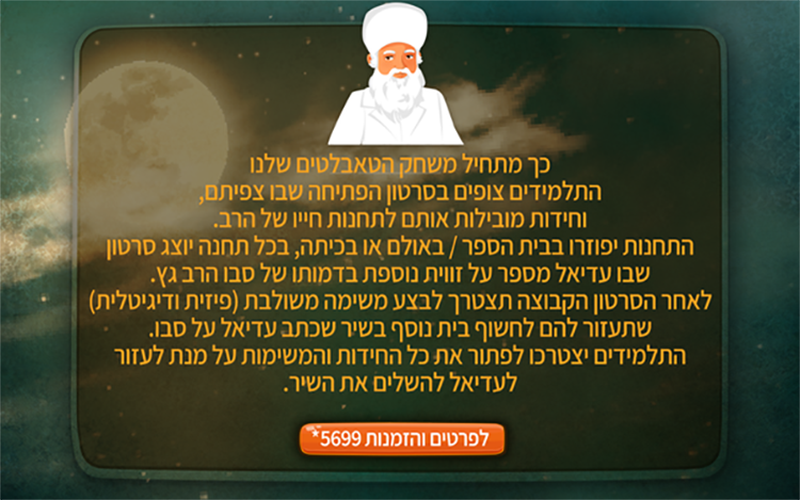
Entry content
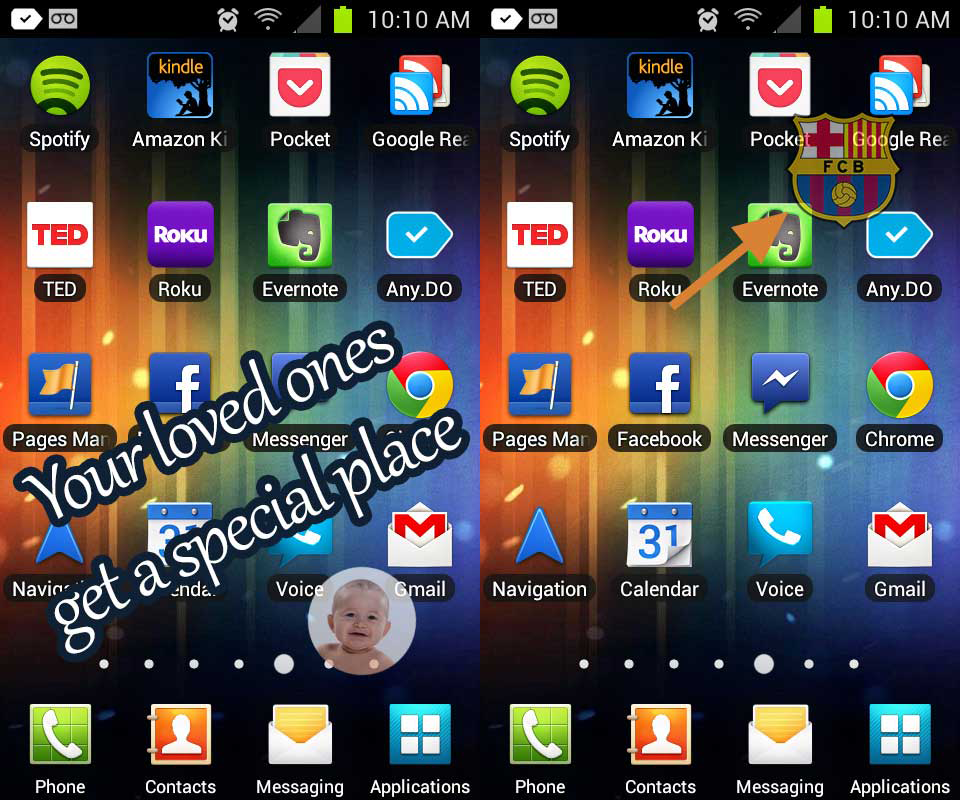
Entry content
Entry content
Entry content
Entry content
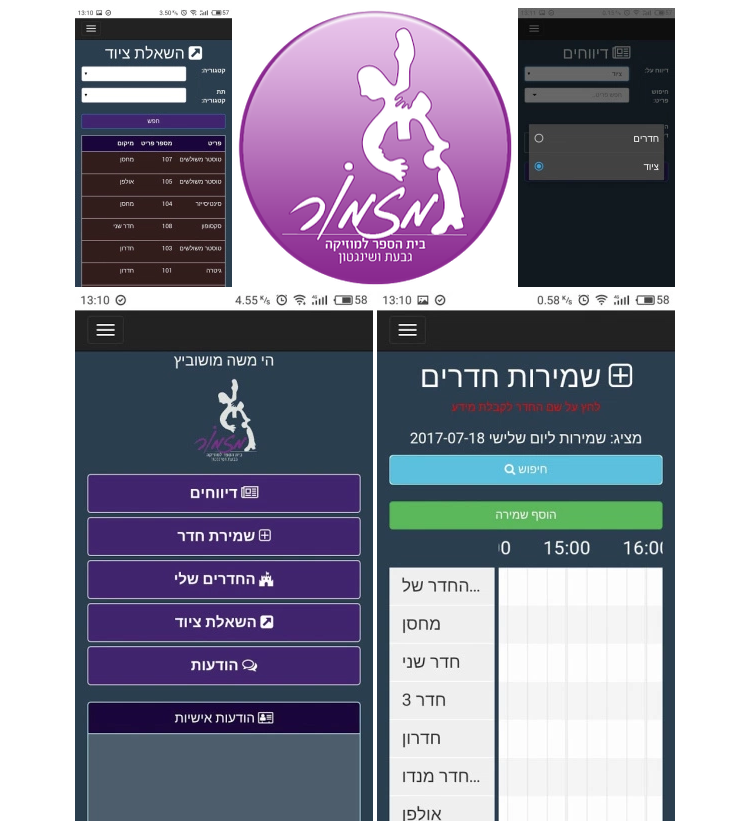
Entry content
Entry content

Entry content

Entry content
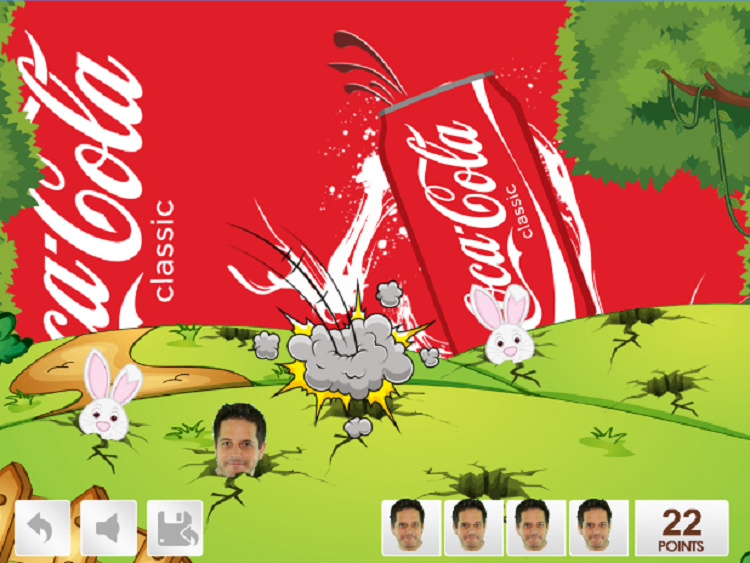
Entry content

Entry content

Entry content

Entry content

Entry content

Entry content
Entry content
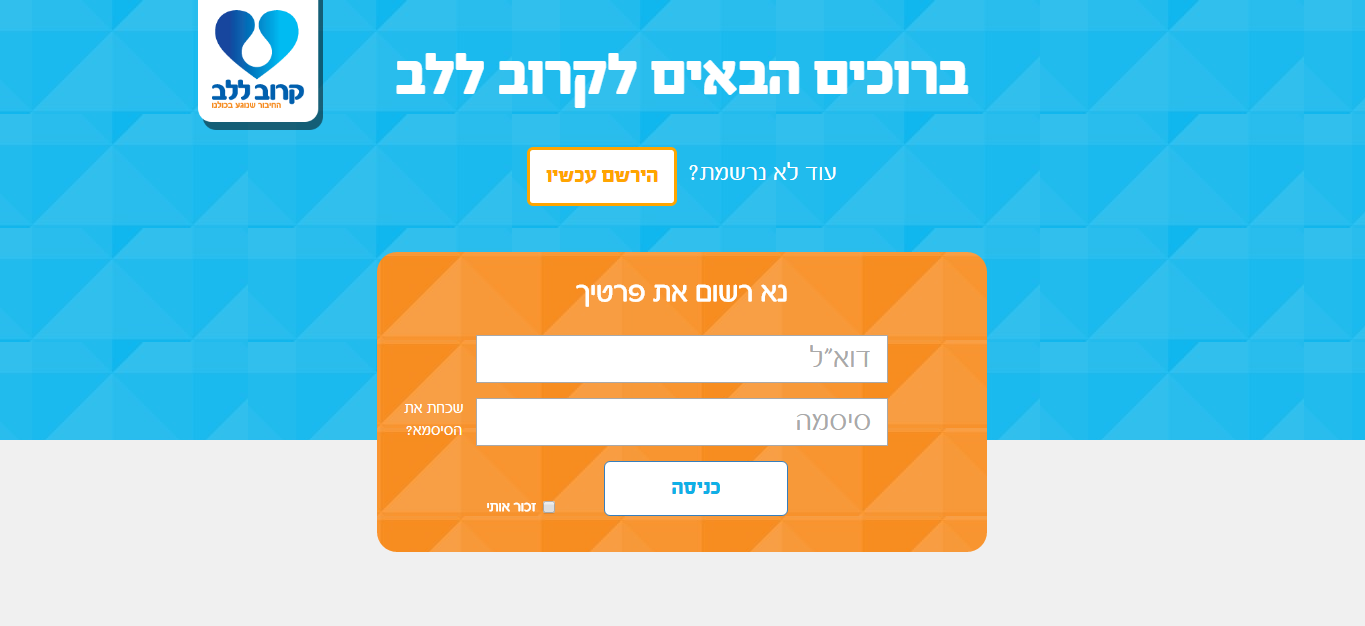
Entry content

Entry content
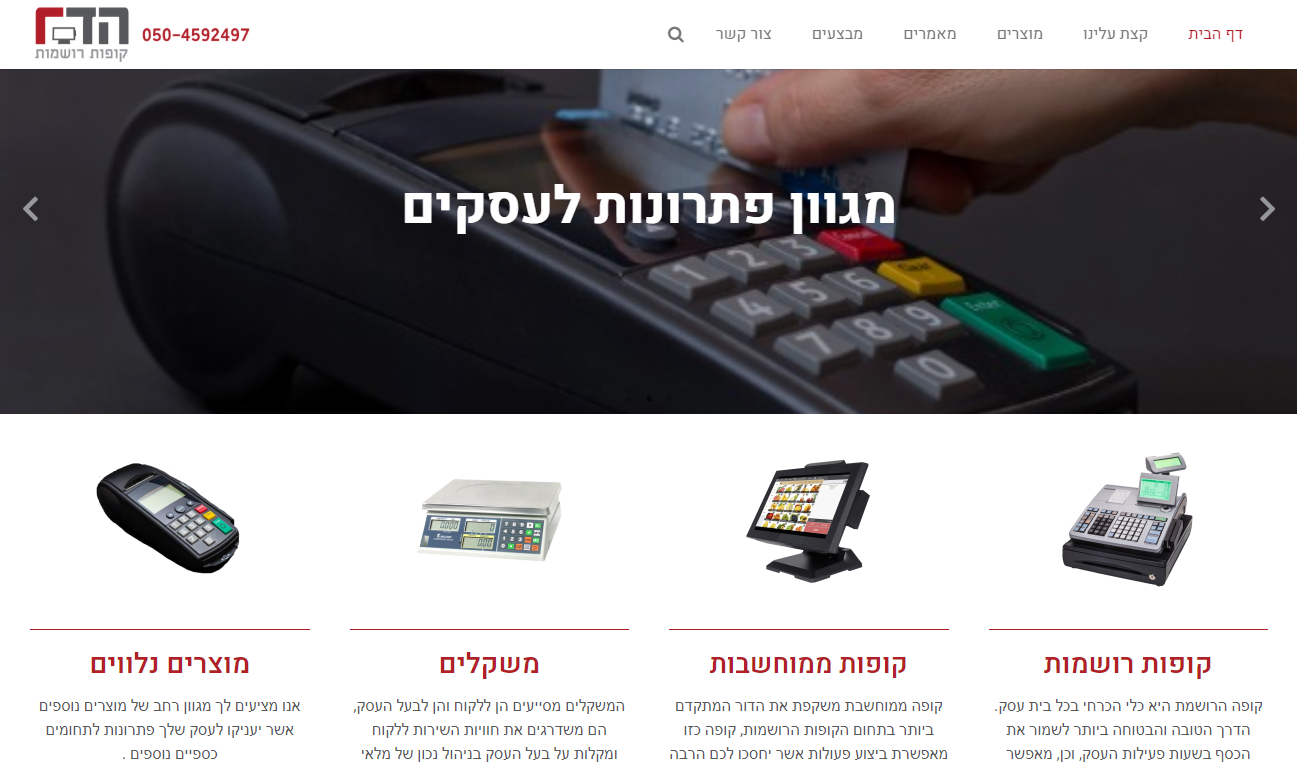
Entry content

Entry content
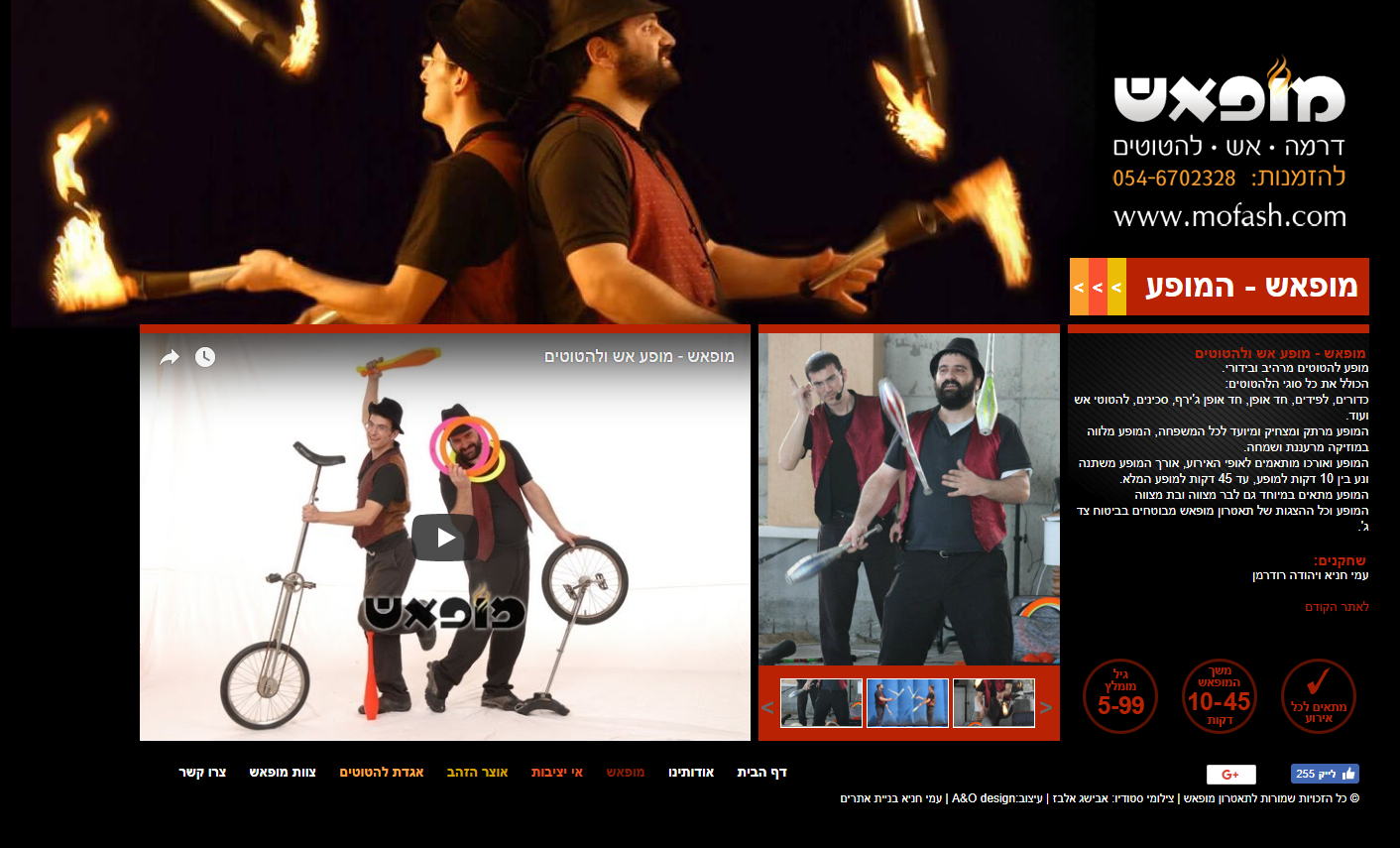
Entry content

Entry content
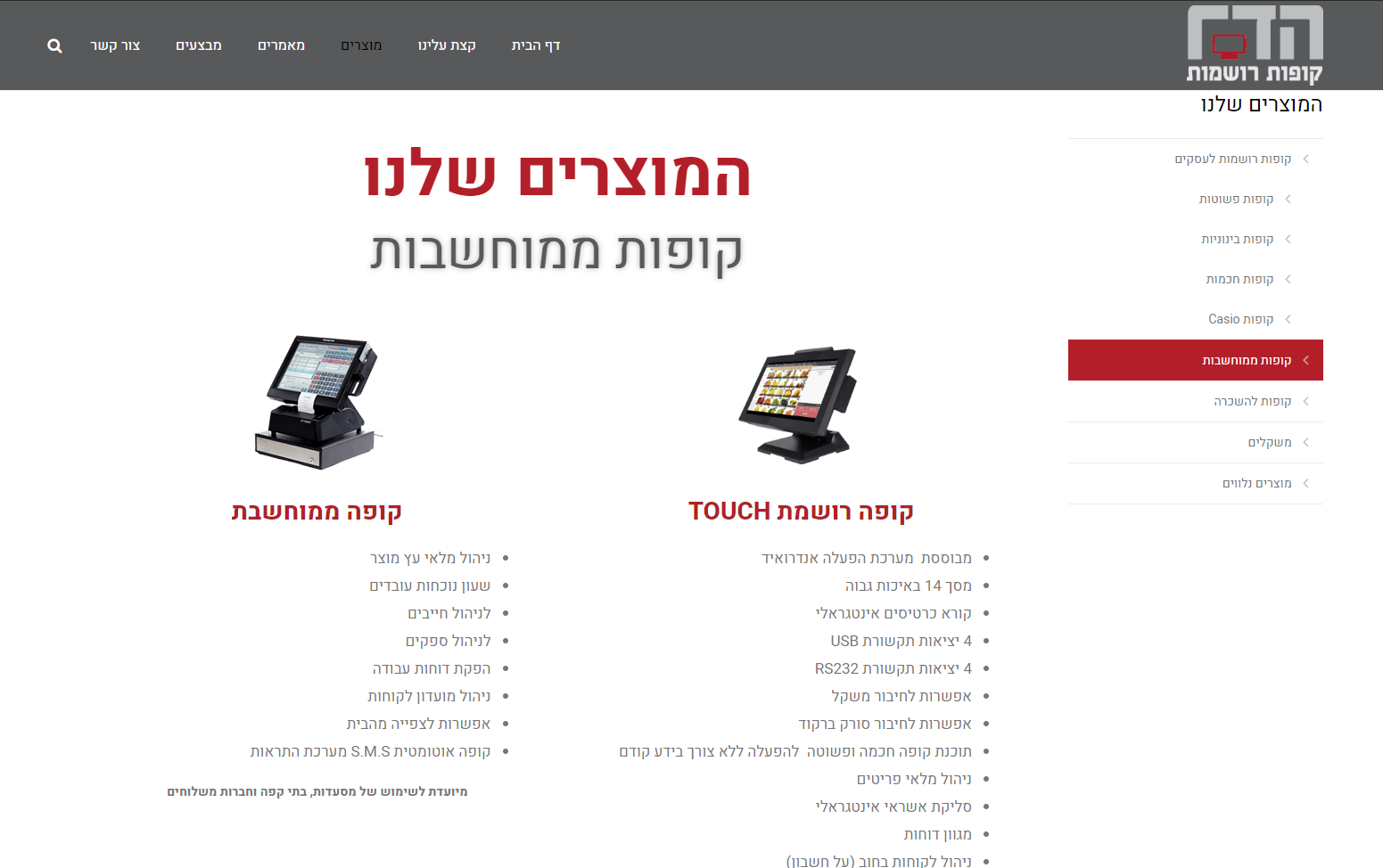
Entry content

Entry content
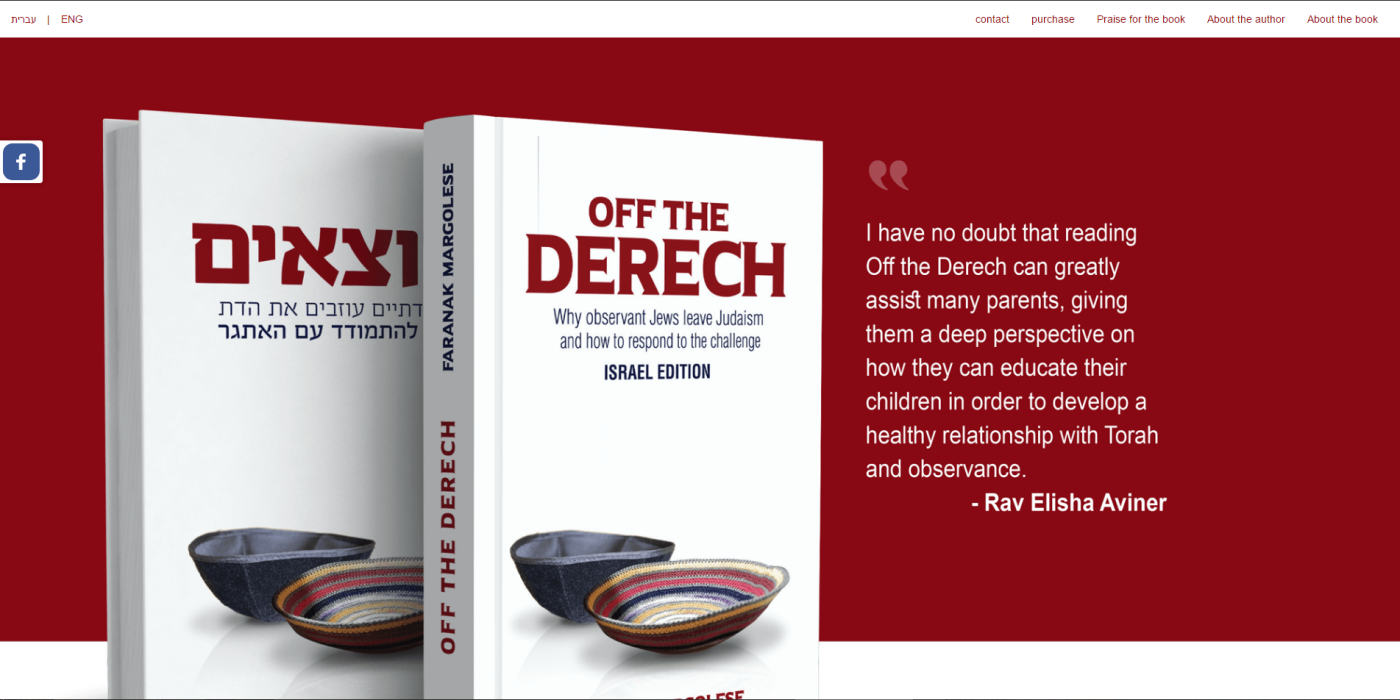
Entry content

Entry content

Entry content
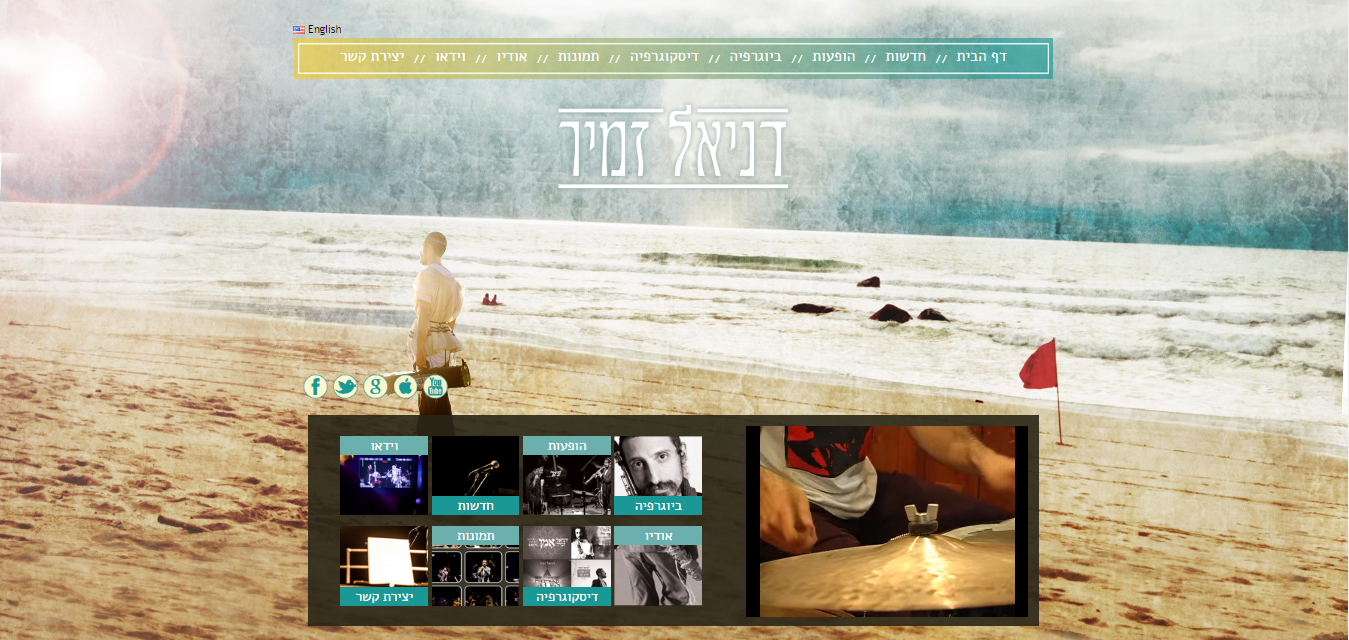
Entry content

Entry content
Entry content
Entry content
Entry content
Entry content
Entry content
Entry content
Entry content
Entry content
Entry content
Entry description
אחרי שבחלק הראשון ראינו קיצורים שקשורים לשימושים בטקסט ובעבודה עם תכנות, הפעם נראה כמה קיצורים שיכולים לשמש אותנו בעבודה עם WINDOWS, העבודה עם קיצורי מקלדת ב - WINDOWS מבוססת על מקש WIN שמופיע בדרך כלל בין הALT ל-CTRL
win+e - פותח את האקספלורר
win+d - ממזער את כל החלונות
win+, - מראה לנו את שולחן העבודה לרגע עד שנשחרר את המקשים.
אם כבר דיברנו על חלונות,
ניתן לעבור בין חלונות ע"י
ALT+TAB וכך לעבור בין תכנות בלי להשתמש בעכבר.
win+מספר כל שהוא יעביר אותנו בין החלונות הפתוחים שיש לנו בזמן הנתון במחשב.
win+arrow - ישנה את מצב החלון וימזער אותו לכיוון מסוים, לפי החץ עליו לחצנו
חברת CloseApp מתמחה בפיתוח תוכנה, פיתוח אפליקציות, משחקים, אתרים ומערכות מורכבות. ב-CloseApp תקבלו שירות שלם, החל מאפיון, עיצוב, ופיתוח תוכנה איכותי.
מוזמנים לבקר באתר שלנו: http://www.closeapp.co.il
ובעמוד הפייסבוק: https://www.facebook.com/closeapp.co.il
win+e - פותח את האקספלורר
win+d - ממזער את כל החלונות
win+, - מראה לנו את שולחן העבודה לרגע עד שנשחרר את המקשים.
אם כבר דיברנו על חלונות,
ניתן לעבור בין חלונות ע"י
ALT+TAB וכך לעבור בין תכנות בלי להשתמש בעכבר.
win+מספר כל שהוא יעביר אותנו בין החלונות הפתוחים שיש לנו בזמן הנתון במחשב.
win+arrow - ישנה את מצב החלון וימזער אותו לכיוון מסוים, לפי החץ עליו לחצנו
חברת CloseApp מתמחה בפיתוח תוכנה, פיתוח אפליקציות, משחקים, אתרים ומערכות מורכבות. ב-CloseApp תקבלו שירות שלם, החל מאפיון, עיצוב, ופיתוח תוכנה איכותי.
מוזמנים לבקר באתר שלנו: http://www.closeapp.co.il
ובעמוד הפייסבוק: https://www.facebook.com/closeapp.co.il
Add Response
0 Responses
Please
sign in
to respond
Other portfolios by CloseApp
משחקים
(30)
Portfolio
(3)
אפליקציות
(19)
מערכות ניהול CRM
(5)
אתרים ודפי נחיתה
(12)








 Post Project
Post Project


 Continue with Facebook
Continue with Facebook
 Continue with LinkedIn
Continue with LinkedIn

 2 views
2 views 0 appreciations
0 appreciations Add Response
0 Responses
Add Response
0 Responses








